-
Posts
103 -
Joined
-
Last visited
Content Type
Profiles
Forums
Gallery
Blogs
Events
Articles
Store
Downloads
Posts posted by Mark Collins
-
-
At the moment its going to be a line up at the Martell's carpark about 10am (and hopefully Nicholas Soames and the mayor) will be in some vehilces and then its a short run down round the one way system and back up the london road and then back to the Martell's car park where then the show will be opened by them, its also being done to publisis the event.
We do have a motorcycle escort so everthing is above board.
Hope this helps.
-
(Latest and last update)
Just to keep those of you informed who are attending we have 28 vehilces booked in, Nicholas Soames MP is opening the event and possibly the town mayor, their is going to be a short road run thought the town for those who wish to take part.
H4H , SSAFA, and other military charities will be there a Magician for the kids, Military Face painting, a band playing 1940s music between 12-2. Britians (Toy soldier) manufacturer will be their showiing pre-production samples of forthcoming releases and also (depending on the weather) they will have a vickers on display and a couple of re-enactors in WWI & WWII uniforms answering questions and lots more. Tea & coffee available all day for exhibitors, the local Air cadets will also be in attendence collecting for H4H, The UK Tank Club will also be displating their 1/8 & 1/16 scale tanks, also a field kitchen will be in attendence.
To give you an idea of some of the vehicles attending we have a Mowag Ambulance (from Sittingbourne) a Land Rover Gunship (coming all the way from Suffolk) a Dingo, a couple of ferrets (griff66's) and a Mk1 a Humber pig a couple of reo's a couple of jeeps and several other landrovers and several other vehicles.
-
Paul
I have had the same problem on my Series 3 (at present being worked on) the guy who is working on it has sorted this problem as we were trying to work out the same for my landy, he had some old window frames from a caravan which is bigger enough to take civvie plates and military plates in the same channel, and will be painting them black or green depending on the pattern on the vehicle and is mounting/riviting them to the bodywork so I have to do is slide the military plates in and out when needed and helps keeps the civvie plates in situ as well. When I can get up there I can take some pics and post if its any help.
Mark
-
Welcome Chris
From another Sussex member, the rest of the Sussex bunch will be along soon, if you are in East Grinstead on thew 24th April fill free to pop along to Martell's as we have a military show happening on that date, I expect I will meet you on the show curcuit at some stage as I have booked into most of the Sussex area shows (Ardingly , Cuckoo, Amberley, Ringmer (I suppose I must do this one as i'm the military Marshal).
Mark
-
Welcome Matt
From another Sussex Member if interested I am holding a military event on the 24th April in East Grinstead if you wish to attend the please fill free to click the link an return the form to me asap (closing date 27th March)
http://www.sussexmvt.co.uk/Martellsentryform.pdf and you will then be able to put names to faces of some of the other HMVF members on here and also some of the other events thats happening.
Mark
-
I use these:
Thanks for that will have a look at their website
Mark
-
give Jack a nudge
Mark
Thanks for that i will PM him
-
I use a HMVF flag on one of my aerials
Mark :-D
Chevpol Thanks for that where can i get one as I have seen several people with these and have noticed they are not on here (shop etc, unless i am looking in the wrong place) or do i need to send Jack a PM and order one from him.
Mark
-
2 Questions
1) Wheres the best place on the internet preferably to get flags and or pennants for the ariels/antennas for my landy
2) As the vehicle is ex RA i was thinking of a RA flag/pennant a union jack and one other (as 3 ariels/antennas) suggestions please
Thanks
Mark
-
Thanks for that will send you a PM once recieved
-
(UPDATE) Just been told we now have the SSAFA and H4H Charitys confirmed also the the show is going to be opened by Nicholas Soames MP and we are trying to see if Dame Vera Lynn will open it as well 18 vehicles already booked in and still room for more.
-
Mark, well I have now got the replacement ebay bits & they work! I slightly resent having to send the £2.50 for postage for another one to be sent. But they say I can keep the defective one. If I returned the original it would have cost me that in postage as I would have sent it recorded delivery, as looking at their -ve feedback they don't seem to receive the faulty goods returned by customers!
Now the two IDE drives work, I always thought one had died. So I have found the old PC that they came out of gathering cobwebs in a stable. I have fitted in the RAM & some connectors I had pinched & intend to power this up. The good thing is that the W98 on this has a disc & licensed for this machine. When it died 5 years ago I wasn't so "adventurous" fiddling inside them so nothing to lose having a go.
Is the identity of a PC provided by the motherboard or is it in the windows that is installed?
So I now have 3 PCs in here with bits hanging out - even more chaotic than usual. I still need to retrieve more from my defective SATA drive. In the meantime on this machine I have installed Acronis True Image as back up. Last night I thought I created a back up in an external drive & it flashed & buzzed for 2 hours, only to find all it has done was to create a back up folder that is completely empty!
Clive
I am pleased you got a replacement and it works the identity of the pc is on the motherboard because if for instance you reinstall some software after a period of time on the machine you should not have to don't have to activate it as the machine remembers the product code from the last time it was installed (in theory) unless its a operating system then you need to type in the product key. Good luck with the back up (what you might want to do is in some of this software you actually have to tell it what folders (my Documents, Pictures etc) that you want to back up and not just by the drive.
Hope this helps
Mark
-
I will post some pics as soon as I get some daylight as I need to take some for record purposes, insurer etc.
Mind you it probably looks better in the dark.
Have just found out the brake lights don't work, when driving, suspect the switch as they worked before engine was started.
Oh well jusy anothe electrical glitch to sort out.
The to do list is getting longer.
Suppose it will keep me outside and busy.
Welcome Mike
Don't worry I how have a Landrover series 3 FFR and i have found the indicators have Packed up and found it to be the wiring (not a mechanic or use to vehicle electrics) but i expect with the rest of the series 3 owners on here they will be able to help you out if you get stuck, we are a freindly bunch and someone will be along soon i'm shaw.
Mark
-
Mark I retrieved about 50 proper pictures from all that lot. But there are some pictures someone emailed me I cannot find so I think not all of the drive has been scanned.
I followed that link & installed it. It found 91 file type errors, I had to register then I found I had been led to a checkout. So I've withdrawn. But now it has but a red shield, like a Microsoft one, down on the lower RHS. It regularly makes a pop noise & a balloon warns me of the dire consequences of having unreadable file types in my system. So is there any of it that was free other than the download or have I downloaded the wrong thing? But I think probably uninstall it.
Tomorrow, I use the other file recovery mechanism to see what that can unearth.
Clive
I apologise i didn't know you would have to pay for it i would just uninstall the software unfortunatley like anything with pcs with out me being actually sitting in front of the machine and see whats appearing its arkward to say what else to do as you can possibly imagine. i would give the other one a go and see what happens.
Sorry i can't help you further at the moment.
Mark
-
Mark well it took 3.5 hours & I now have 35,000 files to trawl through. So far I have recovered 20 images I had forgotten about.
The problem these are all mixed up with silly little images that range from avatars on forums, windows images & various software icons & images. There are a lot of non image files I can't open & not too bothered about.
As the drive is partioned between programmes & files, I don't whether all the drive has been recovered or whether it is the programme bit I am poking around in. I'm not sure whether these images I have are hanging around in Thunderird as attachments or whether I am recovering them from My Documents where I try to save stuff. I can think of one batch of pictures that would still only be in Thunderbird so if do/don't find them it will give a clue.
I wanted to recover 2 months of emails sent & received. I'll identify the sort of title these type of files would have then do a search. But quite a lot of manual retrieval ahead tonight!
But who would have thought at the start of this thread that a PC nitwit with a dead drive could have recovered much of it, maybe all, I don't know yet. Many thanks to all for advice as I have progressed.
Clive
if it any help click on this link http://dotwhat.net/msf/227/ to help you find the files for you emails through thunderbird. and it will tell you where to look
-
Mark ok thanks. I think I'll install Thunderbird afresh on the bigger bit of drive & there is a very nice programme that transfers everything over within minimum of brain ache.
I have installed the recovery programme from that link. It is split into two seperate programmes one it seems for programmes & the other for files. I got a bit scared in the first programme as I didn't know where to click & what to select. I'm now in the other programme which had more obvious options & as we speak it has recovered over 2,000 files:-):-):-)
It has another 2 hours to run before I can see the fruits of my labours. I won't relax until I have seen those files, but it looks promising, many thanks.
Clive
best of luck with that, if i can be any more help please let me know.
Mark
-
Mark, oh no don't worry doing that, its not worth taking up your time. Besides I would have three lots of postage to pay, to you & back to me then back to the ebay seller. I'm sure it is defective given that it won't work on my wife's PC either & yet the PCworld one works with no trouble.
The seller has come back & thinks there was a 'collision' in transit. Obviuosly realising it would cost me to pay to return it, they have offered me to pay £2.50 for a complete new one & I can keep the old one.
On principle I would like to return it. Looking at the -ve feedbacks most returned goods apparently don't arrive. So I would have to pay for recorded delivery & I know even then they would say they tested it & it was now working.
So I think I will weaken & cough up the £2.50 in the hope there is not some generic problem. But some of the leads in the kit cost £5 in the shops.
If it works it would be tempting to return the PCworld one & say theirs didn't work. But that is fundamentally dishonest & if people treat traders like this it is just not fair. Having made that decision I see that it comes with software to do instant backups using a button on the front panel. The files drive in IDE is 60 Gb & not had much use. So another back up mechanism seems sensible.
Just a quicky. This PC has a partioned drive separating programmes & files. Can I drag & drop say my email programme into the more spacious files part or does it have to live with the OS & other programmes?
Many thanks
Clive
Thanks about the lead, the email programme has to stay where it is as the registery and other files are all links and if you drag and drop it will cease working (if its outlook express you can backup your emails and address book seperatly) and then put them onto the partition section of the hard drive. other that that when you install any software if you want it on the partition it will ask you where you want to install the software choose the partition drivve letter (d:\ etc) and then the software will install to that partition and then the rgister entries and that will work properly.
Mark
-
Ok Mark, well the ebay kit is packed up ready for return. I explained the problem to the vendor & what I had tried.The seller says it was fully tested before it was dispatched, which sounds surprising considering the high turnover of this seller. I was told to re-read the instructions which is rather difficult as the instructions refer to a unit based in a 'bux' & not appropriate to my unit. It is in very bad English & the instructions do not mention XP mainly 'Win9g'. I was advised to go through everything again as they can't see why it no longer works.
The trouble is with 45,800 transactions a bad feedback from me will mean nothing yet a retaliatory bad feedback on me with few transactions will have a significant blot on my character. So I'll see what happens.
Looking at posts for people with similar format pronblems threw up some hope. In that the folders may not be readable but the individual files may be readable. A number of people had good results with this:
http://www.cgsecurity.org/wiki/TestDisk_Download
So I'll see what happens.
What I didn't know was whether the ancillary circuitary on the HD was at fault or the discs themselves. My transplant would only stand a chance if it was the former. I realise if there are bad sectors then I've had it.
Many thanks
Clive
I can understand with the ebay item as we sell ebay items all the time as one solution if you want to i can PM you with my address as i would be happy to try just the USB device for you as i have the rest of the leads and return it to you once tested just to eliminate if it is the device or not as i have 3 diffrent machines i can try it on. that way you can then get a second opinon.
Bear in mind you might have to by this software
-
Mark
Bit of progress. Went to Maplin for £25 they had a SAT reader but not IDE. Anyway they couldn't try it but I was assured if it didn't work with my drive return it for a refund.
Just happened to walk accross to PCworld & for £25 they have a docking box that can take SAT or IDE drives. So I bought that with the same proviso. With this there were instructions correctly translated into English. It seems the drivers are only if you are running Win98.
So both the IDE drives operate in this craddle/box. After a few flashes of the LED on the panel the PC identifies a Mass Storage Device with icon on lower RH corner & on My Computer. Exploring them shows all the data intact & I last used them over 3 years ago. I always thought the system HD had failed & that's why I scrapped the PC. I'm now looking at the case & just wondering whether I could get that to run again. At least I have the XP disc for that, rather than being preinstalled on the HD.
That was the good news. The bad news is that the suspect SATA although identified as being there flags up that it "needs formatting." I assume that means it has a serious fault, beyond any retreval or exploration?
I think I know the answer to that! So I'm going to look at the discs insides & see which is best suited to retrieve & transplant to one of the working IDE drives!
I've not yet opened the Maplin box for SAT drives only, I can't think there will be anything in there that would make it work. Big thumbs down for the ebay one then.
CLive
Thanks for the update I would give the hard drive a go with the xp disc I know it could take a couple of hours if not less but its worth a shot, we get some people who install the operatiing system on another drive and install it into a pc with xp already on so that if the Master drive packs up they then just swap the Jumpers/lead to the other drive and they then can still use the pc, alternatively you could just install the hard drive into the pc you have at the moment and use that drive as data only (making sure you change the jumpers on the other drive/s to indicate that you have a spare/ or put the jump of the data one to cable select and the pc should detect it as a spare (you should not lose data doing this), if it doesn't work then its because its got bad sectors on the drive and then the drive is no good (even retreiving data can be difficult if damaged with bad sectors) and theres no way round this (least you then have a spare working drive, just in case) the sata drive does indicate that its a serious error and the only way you would get the data off it (with out opening the drive itself is to send it off to a data receovery company (at £300 a time to start and then a cost per gigabyte) it would work out expensive, I would would keep hold of the pc world one and send/take the other two back, hopefully you have not left feedback from the ebay one and i would email him and say that you have had problems with this device and ask for a refund.
Wish you luck in retreiving the data off the SATA drive.
Mark
-
Mark. Ok thanks. Yes I was hoping they could verify that their readers could detect if any of my drives had life to them. Then I would buy it. I would have gone there first if I had known there was one nearby, I know it would be more expensive than ebay, but if I get advice with a product then I don't mind at all.
Although they might have a ban on plugging in customer's devices in case they carried something nasty. Alternatively I'll see if there is a returns policy to allow me to take it back if it won't read any of them.
I was hoping if at least one drive worked, then I could dissect out the discs & transfer them to the working drive. I wonder if that is worth trying? I have been a radio amateur for 45 years & have worked on small circuit boards & indeed my day job used to be working on small difficult structures in a confined space. But is there compatability between the discs themselves & the reading procedures with all the attached circuitry?
Clive
With dissecting the discs it is something I have never done (and possibly don't intend to do) as i am not good with electronics, personally I would dissect a drive that does not have any data on first (as a test) because if one of the drives do work and you start to dissect it you might lose the data anyway (if you do decide to dissect i would do it in a dust free and magnetic free enviroment if you can as this is possibly another way to lose data. All drives should all be compatible with each over as all hard drives are the same size (Diameter etc) i think its just the amount of discs in the drive that differs (again unknown as never done this) one working the reading procedure should be the same, again if you manage to dissect the drive its then working out which disc has all the data.
Hope this helps
Mark
-
Mark ok thank you, don't worry you're not talkng down to me. Any suggestions are welcome.
I went into the BIOS with the suspect HD powered up & connected via USB. This is what I found.
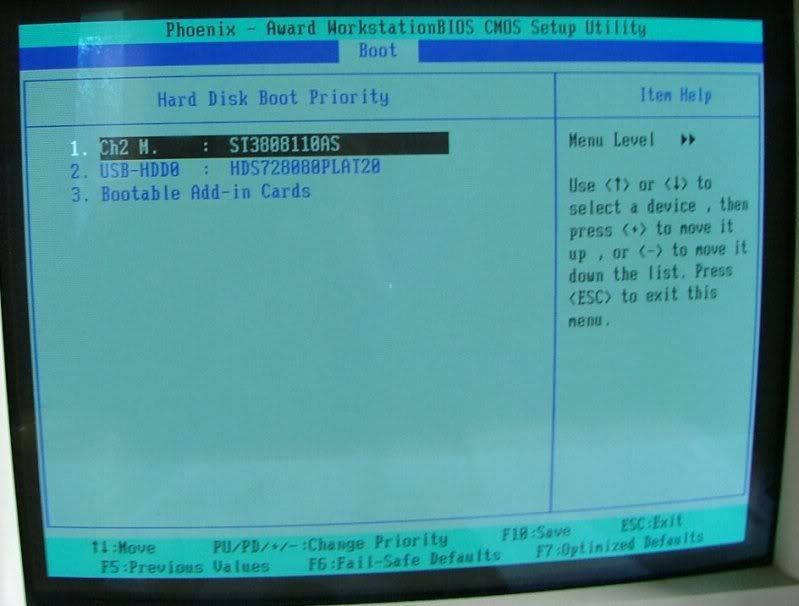
The No.2 is a large storage drive permanently plugged into the USB.
There were no signs of life from the other two HDs either.
When its all running there is no sign of acknowledgement from the PC. No 'plonk' sound to say something has changed no icon on lower RHS & no sign of drive in 'My Computer'.
I'm just wondering if it is this plug adaptor system that I have is perhaps defective. It's just odd that all three HDs give no indication.
As it happens a Maplin opened last week 10 miles away luckily on my side of the edge of Salisabury. Given that this is a Monday in a store that has only just opened, I am hoping the staff will be keen to help. If they have any adaptors or docking boxes that can detect my drives if they have a running PC, then I'll buy it & send this 'bux' of tricks back to the ebay seller.
Many thanks.
Clive
If you have not had any sound then i would think the device is defective but what I would do is take the device with you and one of your hardrives and get them to try it to see if it works on their system if it works with their system, then we have eliminated is your end also with taking the device they will know what you are talking about as I get coustomers coming to me and ask for certain thing and give me so many diffrent names (which are usually wrongfor the device) and I than have to get them to explain what they want to do in order to get the right item.
If the device or hardrives are working you should get something as in my computer it would be displayed and then it would say if the drive is readable by being able to go into folders or you would get the (THIS DRIVE NEEDS FORMATTING) warning if the drive is defective even if there are files on the drive.
The other thing you could try is unplug the hardrive that is permanently connected as when you are plugging in the device it might think is the one thats their permanently and is trying to access it, also the channel that the permanent drive is plugged into might be the same one the other device is trying to use so you will get a device conflict.
Please keep me informed how you get on.
Mark
-
Griff66
Great looking ferret been up your neck of the woods today been to Martell's to sort out for April if interested in attending the military event then please PM me your address and i will put entry from in the post.
It would look nice as we have a MK1 attending so we could have your parked by it and then the public can see the diffrence.
Mark
-
Ok Mark thanks for comments. All the USB ports work with other things. I have up to SP3 now. I tried all three drives in my wife's PC but no joy there either.
There is that instruction to make sure the drive is set to master. But from what I descerned from earlier comments with the later SATA drives thats not needed. Although I notice the older two drives with long multiway connectors do have small link plugs in the smaller socket.
But surely I don't want the drive under test to assume the role as 'master' as presumably the master is the one with the OS? I just want to get at the files.
Clive
With this device it doesn't matter if the drive (old type drives) is a master, cable select , or slave (where the little link plugs are) as once its plugged into the computer it should instantly recognise the drive and then should be able to get to the files. With SATA it will try and boot from the SATA drive on startup, once and if you get it working then plug in the device with the sata hard drive attached then it will recognise the driveand then you should be able to retreive the files.
Not trying to tell you how to suck eggs but the computer that you plugged the device into did you have the hardrive attached and power to the device and the sound on, normally you would get a sound to indicate that the device is recognised. and after a couple of minutes it should then work if no noise a balloon should appear in the lower right hand corner near the clock to say its found a device and you should get an icon like the graphic.
 If not then i would say that the device is faulty.
If not then i would say that the device is faulty.Hope this helps.
Mark
-
By all means put a link onto your site. The whole idea is so that those who attend can get to see shots of their vehicles. If you want to pass it on to the MVT in general, by all means do.
Simon
Thanks for that.




Martell's 24 April 2010
in The meetings log and photobook
Posted
Just an update I would like to thank all the hmvf members who attended we have just totaled up the amount for Help 4 Heroes an we raised (a massive £1100) thanks to everyone again. I am extremly pleased how the day went and we had decent weather again a massive thankyou and watch this space about next years show.
Thanks
Mark